How to display your pronouns on Twitch
Dec 10, 2020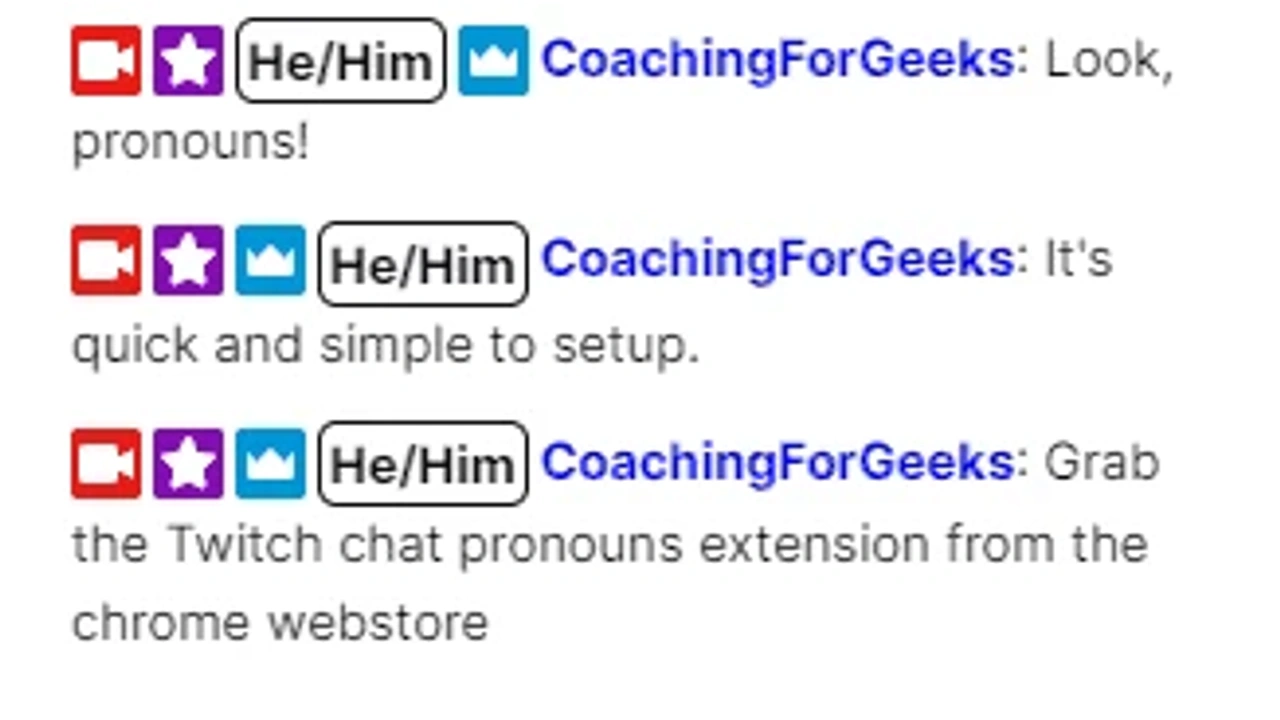
There’s now a chrome extension called Twitch Chat pronouns which enables Twitch users to display, and see, each other’s pronouns in chat.
It’s super easy to add; you just need to install the extension in chrome, and visit the creator’s website, before logging in with your Twitch account, to set your pronouns.
The options at the time of writing are:
· Any
· He/Him
· He/She
· He/They
· Other
· She/Her
· She/They
· They/Them
Your pronouns will be displayed as a badge next to your name in chat, but only for people who’ve also downloaded the extension.
The extension was made by Full-Time full-stack developer Alejo Pereyra, who also designed a Closed Captions for Streams extension. The Twitch Pronouns extension has already proven so popular that Alejo has had to deploy and update It’s great to see Twitch being made more accessible and welcoming to all, and Coaching for Geeks looks forward to seeing what else Alejo develops in the future.
Follow Alejo on Twitter, and don’t forget to follow Coaching for Geeks on Twitch to find out how we’re taking a channel from zero to epic, one step at a time.
Grab a free guide on how to grow your stream or podcast from scratch. Or perhaps a guide on creating your social media content?

